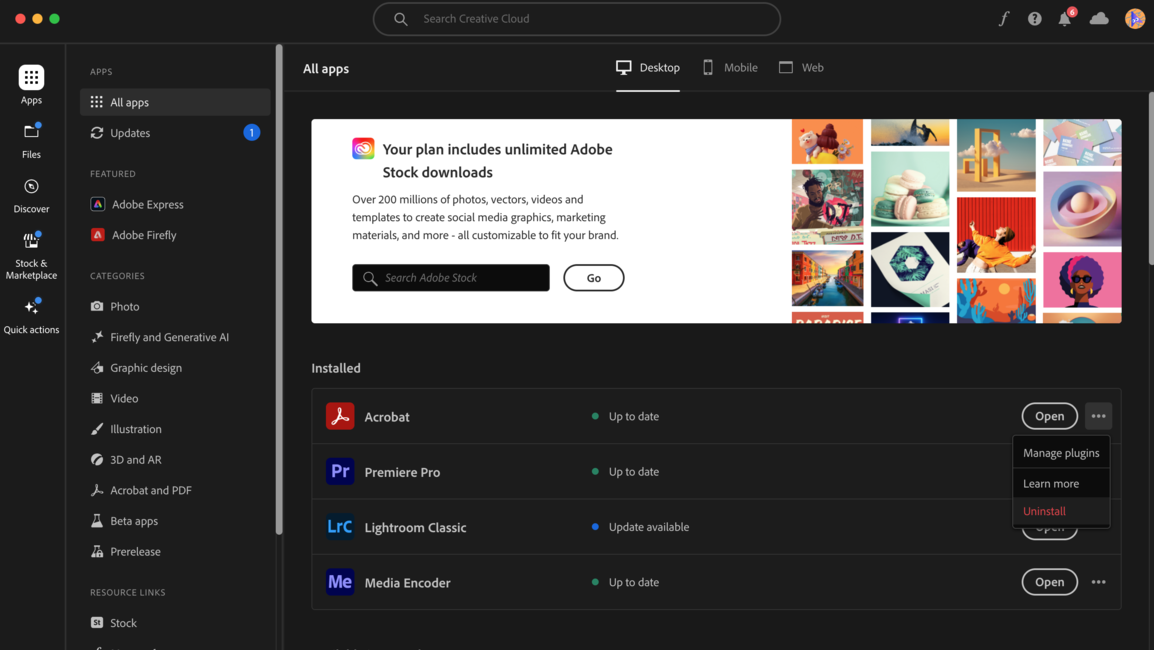No categories assigned
How to remove Adobe from Mac OS
-
- Last edited 2 years ago by Christopher Messier
-
Uninstalling Adobe Acrobat from a Mac
Open the Creative Cloud application from either Applications or by clicking the icon in the Menu Bar.
Creative Cloud Menu Bar icon (Top right of screen, or open in Finder > Applications > Adobe Creative Cloud (CC) > Open the CC app)
When Creative Cloud opens click the three dots to the left of Adobe Acrobat.
Click Uninstall. The window will show the Application being removed and when it is uninstalled it will disappear from your list of installed Creative Cloud applications.